When uploading documents to Headlight, the form’s configuration plays a crucial role in associating the uploaded document with the correct vehicle or employee automatically.
Configuration Details
Pre-Set References: In the configuration settings of the form, references are pre-set to link uploaded documents directly to a specific vehicle or employee.
- For vehicles, you can include a parameter like
{{car.car_id}}in the configuration which automatically links the document to the vehicle’s unique identifier within Headlight. - For employees, a similar setup is used, where an employee reference parameter can be configured to establish the connection upon document upload.
By configuring the form in this manner, any document uploaded through the form will have a predetermined connection to either a vehicle or an employee, as specified by the parameters set during the form’s setup. This ensures that documents are accurately and efficiently linked to the correct records without requiring manual entry or association post-upload.