If you need to update the status of a car to designate it as a pool car in the Headlight system, you can achieve this by using the “Dated Change” API operation. This function allows you to modify attributes of versioned objects, such as cars, based on specified dates. Here’s a step-by-step guide on how to toggle a car as a pool car:
- Access the Dated Change workflow Operation:
- Select the Headlight operation: Dated Change.
- Fill in the Required Fields:
- Object Type: Enter “CAR” to specify that the object you are updating is a car.
- Object Identifier: Provide the unique identifier of the vehicle,
car.car_id, which uniquely identifies the car in the system.
- Set the Attribute to be Updated:
- Attribute: Type
is_pool_carto indicate that you are updating the pool car status of the vehicle. - Value: Enter
TRUEto toggle the status to a pool car. If you need to switch it off, you would useFALSE. - Type: Choose
booleanas the type of the attribute, sinceis_pool_caris a true/false value.
- Attribute: Type
- Specify the Date (Optional):
- Date: If you want the change to take effect on a specific date, enter it here. If no date is provided, the change will occur on the date the workflow is executed.